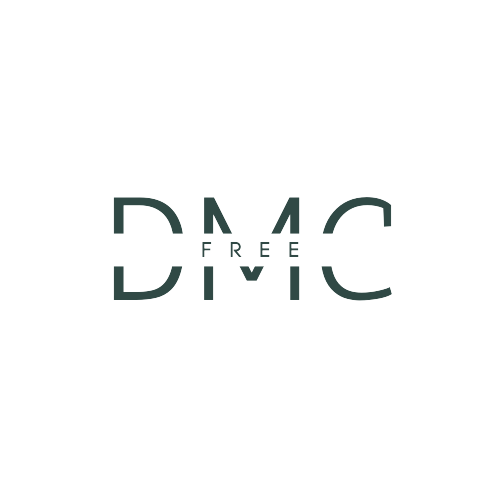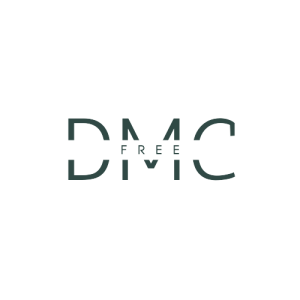In the ever-evolving realm of technology, User Interface (UI) Design has carved out a pivotal role, acting as the pivotal bridge between users and their digital interactions. For novices aspiring to forge a career in this dynamic field, a thorough understanding of the fundamental tools and knowledge is imperative. This article serves as a comprehensive guide, spotlighting the premier tools for UI designers in 2023 and providing a foundational base for beginners.
Table of Contents
Understanding the Difference Between UX and UI Design
Grasping the nuanced distinction between User Experience (UX) and User Interface (UI) Design is foundational. UX Design centers on optimizing user satisfaction through enhanced usability and interactions with the product. In contrast, UI Design meticulously focuses on the visual components, ensuring a harmonious and interactive user experience. For a more granular exploration of these differences, please refer to our detailed article on the Difference Between UX and UI Design.
Spotlight on Essential Tools for UI Designers
Adobe XD
Celebrated for its user-centric interface, Adobe XD is an invaluable asset for beginners. It is equipped with pivotal features such as prototyping, wireframing, and real-time collaboration, enabling designers to craft detailed and sophisticated designs with finesse.
Sketch
Exclusive to macOS, Sketch is a vector-based design tool embedded with innovative features like Symbols and Shared Styles. These features facilitate designers in crafting consistent and adaptable designs.
Figma
Figma distinguishes itself with a cloud-based collaborative design interface, fostering simultaneous collaboration among designers on a singular project. This feature renders Figma an indispensable tool for UI design, prototyping, and graphic creation.
InVision Studio
InVision Studio is a comprehensive platform encompassing design, prototyping, and animation. Its focus on shared design systems enhances collaboration, making it a versatile and indispensable tool for UI designers.
Deciphering the UI Glossary
Navigating the specialized terminology within the UI field is essential. A firm grasp of terms such as wireframes, mockups, and prototypes is fundamental for effective communication and conceptualization in design projects.
The Journey to Becoming a UX Designer
Embarking on a career as a UX designer necessitates the acquisition of a diverse and multifaceted skill set. For a detailed roadmap and comprehensive insights into this career trajectory, consult our extensive guide on how to become a UX designer.

Delving into Buttonless UI: The Future of Interaction
In the continuous evolution of UI design, innovative concepts like “buttonless UI” have emerged. This approach prioritizes interactions through gestures, voice, and other unconventional input methods.
Buttonless UI examples
In the evolving landscape of user interface design, gesture-driven interfaces present a paradigm shift, marking a notable departure from traditional button-based navigation. This approach leverages intuitive user interactions, promoting a more organic and immersive experience. For instance, Tinder’s swiping mechanism exemplifies the potential of buttonless navigation, as users effortlessly sift through potential matches with a simple flick of the finger. Similarly, Snapchat employs gesture-driven navigation, allowing users to delve into stories and messages through seamless swipes and pinches.
These applications underscore the potential of buttonless UIs, offering users an intuitive and uncluttered digital experience, that not only aligns with modern design principles but also anticipates the user’s next move, making technology feel more natural and accessible.
Learn More: How to Get a Job in UX With No Industry Experience
Comparative Analysis of Salaries and Qualifications
| Country | Average Annual Salary (USD) |
|---|---|
| United States | $75,000 |
| United Kingdom | $52,000 |
| Germany | $48,000 |
| Canada | $50,000 |
| Australia | $55,000 |
Essential Qualifications
Employers typically seek candidates armed with a robust portfolio, a profound understanding of design principles, proficiency in relevant design tools, and an academic background in fields such as graphic design, human-computer interaction, or interaction design.
Complimentary Learning Resources
For those poised to dive into UI design without a substantial financial commitment, platforms like Coursera, Udacity, and edX offer an array of complimentary courses and tutorials, aiding beginners in mastering the fundamentals of UI design.
Conclusion
The strategic selection of the right tool is integral to a UI designer’s pursuit of crafting user-centric designs. By delving into the intricacies between UX and UI, mastering the UI glossary, exploring avant-garde concepts such as buttonless UI, and understanding the pathway to becoming a UX designer, novices are well-positioned to embark on their odyssey in the vibrant world of UI/UX design.
FAQ’s
- Q: What tool do UI designers use?
- A: UI designers utilize a variety of tools depending on their needs and preferences. Some of the most commonly used tools include Sketch, Adobe XD, Figma, and InVision. Each tool has its unique features and capabilities, catering to different aspects of the UI design process.
- Q: What is the most popular UI design tool?
- A: The popularity of UI design tools can vary depending on geographic location, industry, and personal preference. However, Figma, Adobe XD, and Sketch are often cited as some of the most popular UI design tools in the design community owing to their robust features, collaborative capabilities, and user-friendly interfaces.
- Q: What tools does a UI UX designer need?
- A: UI/UX designers need a range of tools to cover different aspects of the design process. These include wireframing and prototyping tools like Balsamiq and Axure, design and collaboration tools like Figma and Adobe XD, user testing tools like UserTesting and Lookback, and graphic design tools like Adobe Illustrator and Photoshop.
- Q: What do most UI UX designers use?
- A: Most UI/UX designers use a combination of design, prototyping, collaboration, and user testing tools. Figma, Adobe XD, Sketch, InVision, Balsamiq, and Axure are commonly used for designing and prototyping, while tools like Slack, Zoom, and Microsoft Teams are used for communication and collaboration.
- Q: Is Adobe XD better than Figma?
- A: The comparison between Adobe XD and Figma often comes down to personal preference and specific project needs. Adobe XD offers strong integration with other Adobe products, which can be beneficial for designers already invested in the Adobe ecosystem. Figma, on the other hand, is web-based and excels in real-time collaboration, making it a popular choice for teams working remotely.
- Q: Is Figma a UI or UX tool?
- A: Figma is a versatile tool that caters to both UI and UX design. It offers features for creating user interfaces, such as vector design and prototyping capabilities, and also provides solutions for user experience design, such as user flows and collaborative feedback. Figma’s comprehensive feature set makes it a popular choice for designers handling both UI and UX aspects of a project.