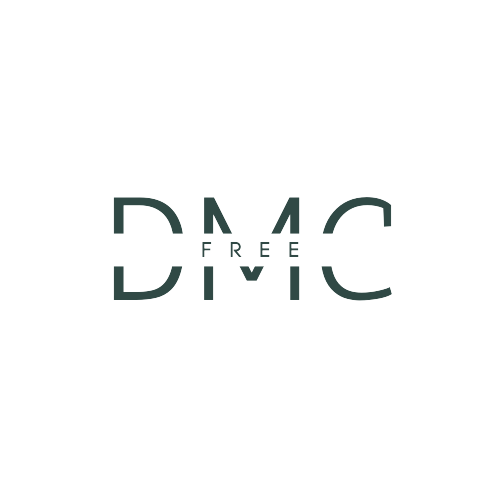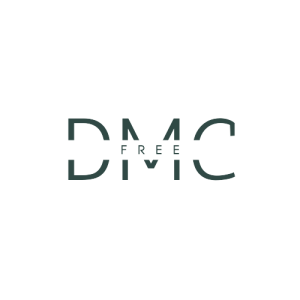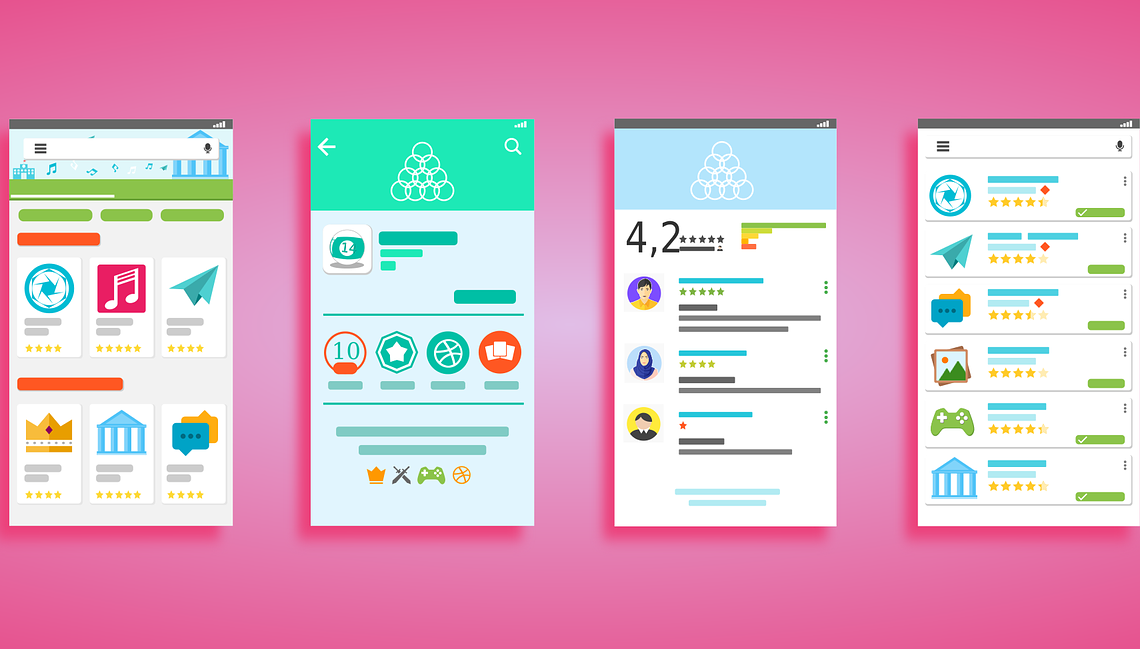
In the digital age, where interactions are predominantly driven by interfaces, User Interface (UI) design emerges as a pivotal aspect of technology. A superior interface not only optimizes user interaction but also molds the perception of a product or brand. The bedrock of such exceptional UI design is undeniably the software backing it. This article delves into the criticality of UI design software, its economic implications, and the prerequisites for mastering this domain.
Table of Contents
The Significance of UI Design Software
The essence of a digital product, whether it’s a sophisticated software application or a basic website, is significantly determined by its user interface. The software employed for UI design is not just a tool but a canvas that enables designers to ideate, conceptualize, and eventually, manifest user-friendly and engaging interfaces.
For those venturing into the vast realm of UI design or even seasoned professionals looking to update their toolkit, a comprehensive list of Top UI Design Tools proves invaluable.
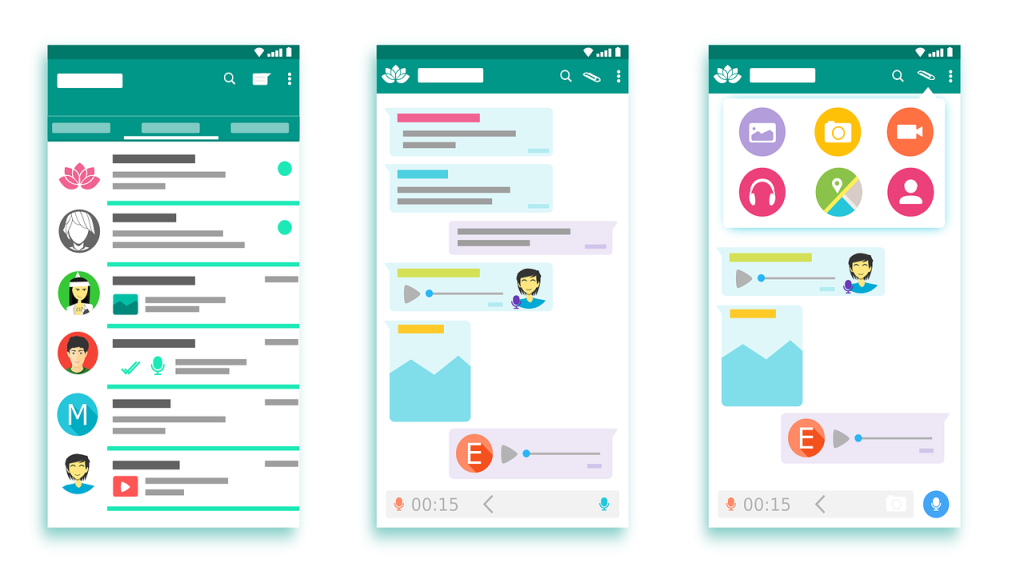
Economic Implications: A Glimpse at UI Designer Salaries Worldwide
To understand the weightage of UI design in today’s industry, one need not look further than the lucrative packages offered to skilled professionals.
| Country | Average Annual Salary (USD) |
|---|---|
| USA | $85,000 |
| UK | $65,000 |
| Australia | $70,000 |
| Canada | $68,000 |
| Germany | $63,000 |
Mastering UI Design: Necessary Qualifications and Knowledge
- Academic Background: A foundational degree in Graphic Design or a related field lays the groundwork for understanding design paradigms.
- Specialized Certifications: Certifications tailored for UI design amplify the niche-specific competencies.
- Proficiency in Leading Design Software: A deep-rooted familiarity with renowned tools such as Adobe XD, Figma, and Sketch is crucial. Delve into the nuances of these tools with the Top UI Design Tools guide.
- Typography Insight: Typography, an elemental aspect of UI design, deserves dedicated attention. Gain a profound understanding with the Beginners’ Guide to Typography Art.
Which software is best for UI design?
| Software Name | Platform Availability | Key Features | Price Range | Best Suited For |
|---|---|---|---|---|
| Adobe XD | Windows, macOS | Vector design, prototyping, co-editing | Free – Premium tiers | Professional Designers |
| Sketch | macOS | Vector design, plugins ecosystem, symbols | Paid with free trial | Mac-based Designers |
| Figma | Web-based | Real-time collaboration, vector design, plugins | Free – Premium tiers | Teams & Collaborative Work |
| InVision | Web-based | Prototyping, animations, user testing | Free – Premium tiers | Prototyping & Feedback |
| Balsamiq | Windows, macOS, Web | Wireframing, drag-and-drop interface | Paid with free trial | Rapid Wireframing |
| Affinity Designer | Windows, macOS, iPad | Vector design, grid system, real-time performance | One-time purchase | Advanced Design Tasks |
| Proto.io | Web-based | Prototyping, user testing, animations | Subscription-based | Interactive Prototypes |
Embarking on the UI Design Journey: Free Learning Avenues
While a structured academic route is beneficial, the digital age bestows upon us the boon of free, quality education. Platforms such as Coursera, Udemy, and Khan Academy host an array of free courses tailored for UI/UX design. In tandem, the UI Glossary serves as an indispensable reference, delineating intricate terminologies and techniques integral to UI design.
In Conclusion
The centrality of UI design software in shaping digital interactions is irrefutable. As technological horizons expand, there’s an incessant demand for interfaces that are not only visually appealing but also instinctively usable. Mastery in this domain, buttressed by the right tools and knowledge, ensures not just the creation of exceptional designs but also a promising professional trajectory.
FAQ’s
What is UI design software?
So, UI design software? It’s essentially the artist’s palette for the digital world. Designers use it to craft how digital spaces, like apps or websites, look and feel. The goal is to make sure you, the user, find it both attractive and easy to use.
Q.1 Which software is used for UI UX design free?
Ah, looking for a deal, huh? There are some great options without breaking the bank:
- Figma: A favorite in the design community. Web-based and has a collaborative edge.
- Adobe XD: Adobe’s gift to the design world. It’s feature-packed, and they offer a starter version for free.
- InVision: Known for its prototyping magic, but also has a free version to get you started.
Q.2 Is Figma a UI or UX tool?
Great question! Figma wears both hats, really. It’s handy for crafting beautiful interfaces (that’s the UI bit) and also for mapping out user experiences with its prototyping features (yep, that’s the UX part).
Q.3 Is UI design easy?
Well, it’s a bit like asking if painting is easy. The basics? Sure, most can grasp them. But truly excelling takes time, patience, and a knack for understanding what users want. It’s both an art and a science.
Q.4 What is UI in coding?
Diving into the tech side, huh? In coding, the UI is the space where all the user action happens. It’s every button you click, every menu you pull up, and every page you scroll. Coders use a mix of languages like HTML, CSS, and JavaScript to whip up these interactive playgrounds.